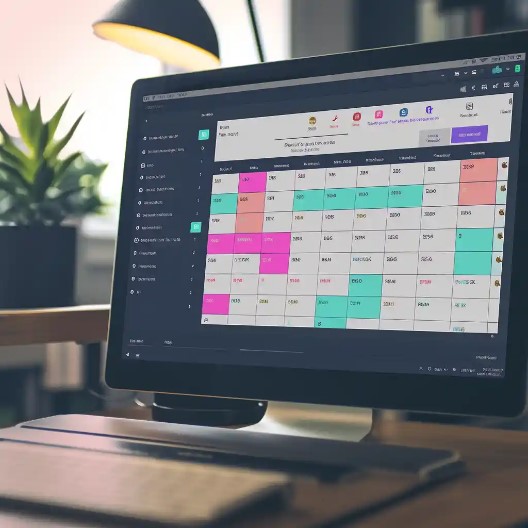
Creating schedules that align with your workforce’s availability while meeting business demands can be a complex and time-consuming task. This is where employee scheduling software comes in—a powerful tool designed to simplify the process, reduce errors, and improve overall productivity.
What is Employee Scheduling Software?
Employee scheduling software is a digital solution that automates the creation, management, and communication of work schedules. This software allows managers to quickly and easily assign shifts, monitor employee availability, and make adjustments in real time. It eliminates the guesswork and manual effort involved in scheduling, leading to more accurate and efficient planning.
Key Benefits of Employee Scheduling Software
- Time Savings: Traditional scheduling methods often involve manual processes that are both time-consuming and prone to errors. Employee scheduling software automates these tasks, allowing managers to create and adjust schedules in a fraction of the time, freeing them up to focus on other critical business functions.
- Improved Accuracy: Manually creating schedules can lead to double-bookings, overlooked availability, and other costly errors. Scheduling software reduces these mistakes by providing a clear overview of employee availability, shift preferences, and business needs, ensuring that schedules are accurate and fair.
- Enhanced Employee Satisfaction: Employee scheduling software often includes self-service features, allowing employees to view their schedules, request time off, and swap shifts with ease. This transparency and flexibility can lead to higher employee satisfaction and reduced turnover.
- Real-Time Updates: In today’s dynamic work environment, changes to the schedule are inevitable. Employee scheduling software allows for real-time updates, ensuring that both managers and employees are immediately informed of any changes, reducing confusion and missed shifts.
- Compliance and Labor Law Adherence: Scheduling software can help ensure compliance with labor laws and company policies by automatically tracking overtime, ensuring rest periods, and managing employee availability according to legal requirements. This reduces the risk of non-compliance and potential penalties.
Features to Look for in Employee Scheduling Software
When choosing employee scheduling software, it’s important to select a solution that meets your specific business needs. Here are some key features to consider:
- Automated Scheduling: Look for software that can automatically generate schedules based on your business’s staffing needs, employee availability, and any specific constraints or preferences.
- Mobile Accessibility: In an increasingly mobile world, it’s essential that your scheduling software is accessible on smartphones and tablets. This allows employees to check schedules, request changes, and receive notifications while on the go.
- Shift Swapping and Availability Management: Choose software that enables employees to easily swap shifts, update their availability, and request time off. This feature can significantly reduce the administrative burden on managers and increase employee satisfaction.
- Reporting and Analytics: The ability to generate reports on scheduling trends, labor costs, and staffing efficiency is invaluable for making informed decisions. Look for software that offers robust reporting features to help you optimize your scheduling practices.
- Integration with Payroll and HR Systems: Seamless integration with your existing payroll and HR systems ensures that data flows smoothly between platforms, reducing the risk of errors and saving time on administrative tasks.
How to Implement Employee Scheduling Software
Implementing employee scheduling software is a straightforward process, but careful planning is essential to ensure success:
- Assess Your Needs: Identify your specific scheduling challenges and business requirements. Consider factors such as the size of your workforce, shift patterns, and any legal compliance needs.
- Choose the Right Software: Based on your assessment, select scheduling software that offers the features and scalability your business requires. Take into account user-friendliness, cost, and customer support.

